About airodump-ng
airdump-ng is used to list all the network around us and display useful information about them. It is a packet sniffer, so it is basically designed to capture all the packets around us while we are in Monitor mode. We can run it against all of the networks around us and collect useful information like the mac address, channel name, encryption type, number of clients connected to the network and then start targeting to the target network. We can also run it against certain AP(access point) so that we only capture packets from a certain Wi-Fi network.
Syntax
First, let's look at how to run the program. In this case, we need our Wi-Fi card in Monitor mode. The name of the our Wi-Fi card is wlan0.
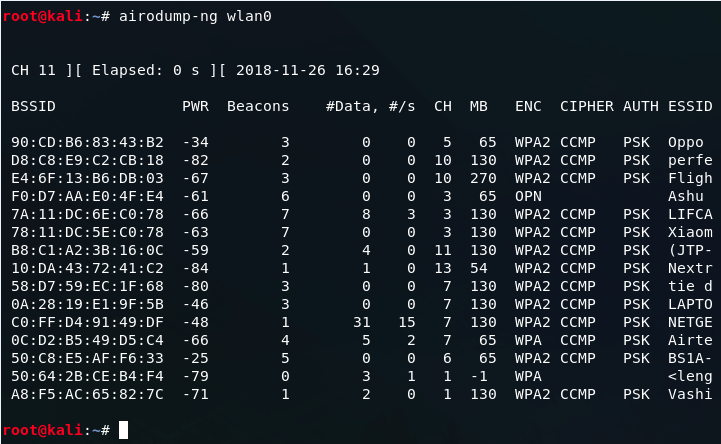
Note: We can press Ctrl + C to stop the following execution.
Where
- BSSID shows the MAC address of the target network
- PWR shows the signal strength of the network. Higher the number has better signal
- Beacons are the frames send by the network in order to broadcast its existence
- #Data, shows the number of data packets or the number of data frames
- #/s shows the number of data packets that we collect in the past 10 seconds
- CH shows the channel on which the network works on
- ENC shows the encryption used by the network. It can be WEP, OPN, WPA, WPA2
- CIPHER shows the cipher used in the network
- AUTH shows the authentication used on the network
- ESSID shows the name of the network
In the above image, you can show all the wireless networks like Oppo, perfe, Fligh, Ashu, LIFCA, Xiaom, BS1A-YW5 etc and the detailed information about all the network.




0 Comments